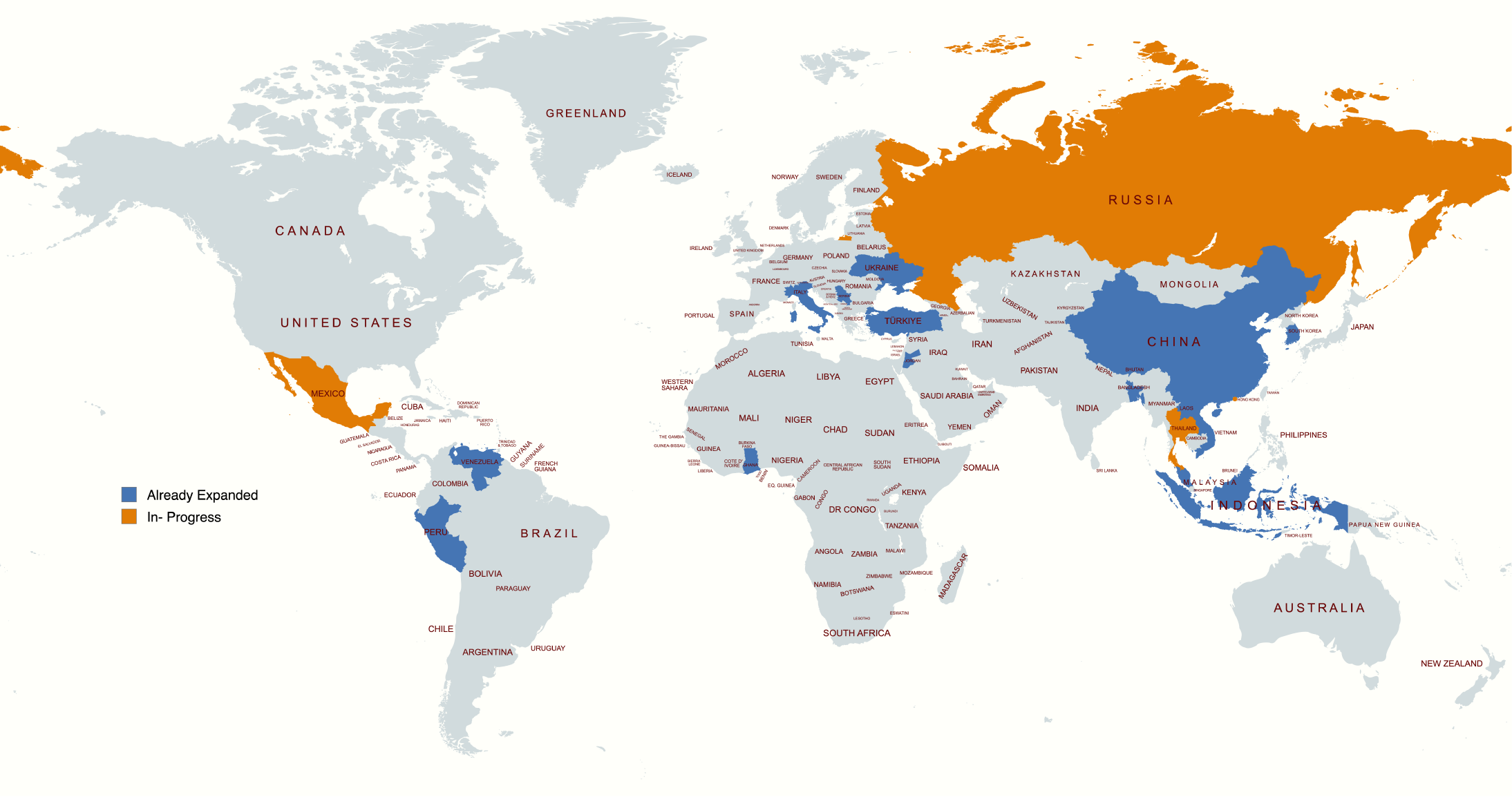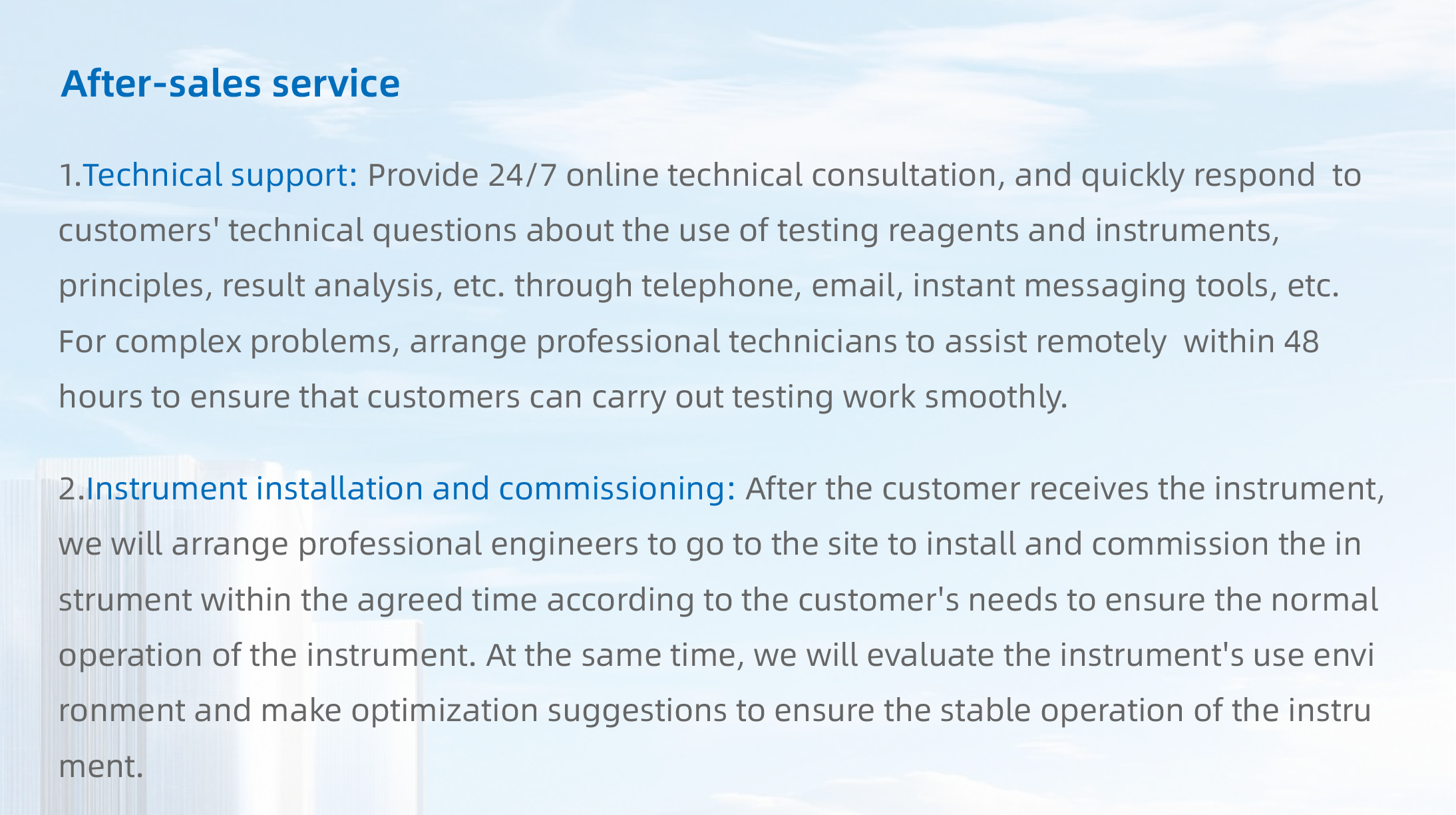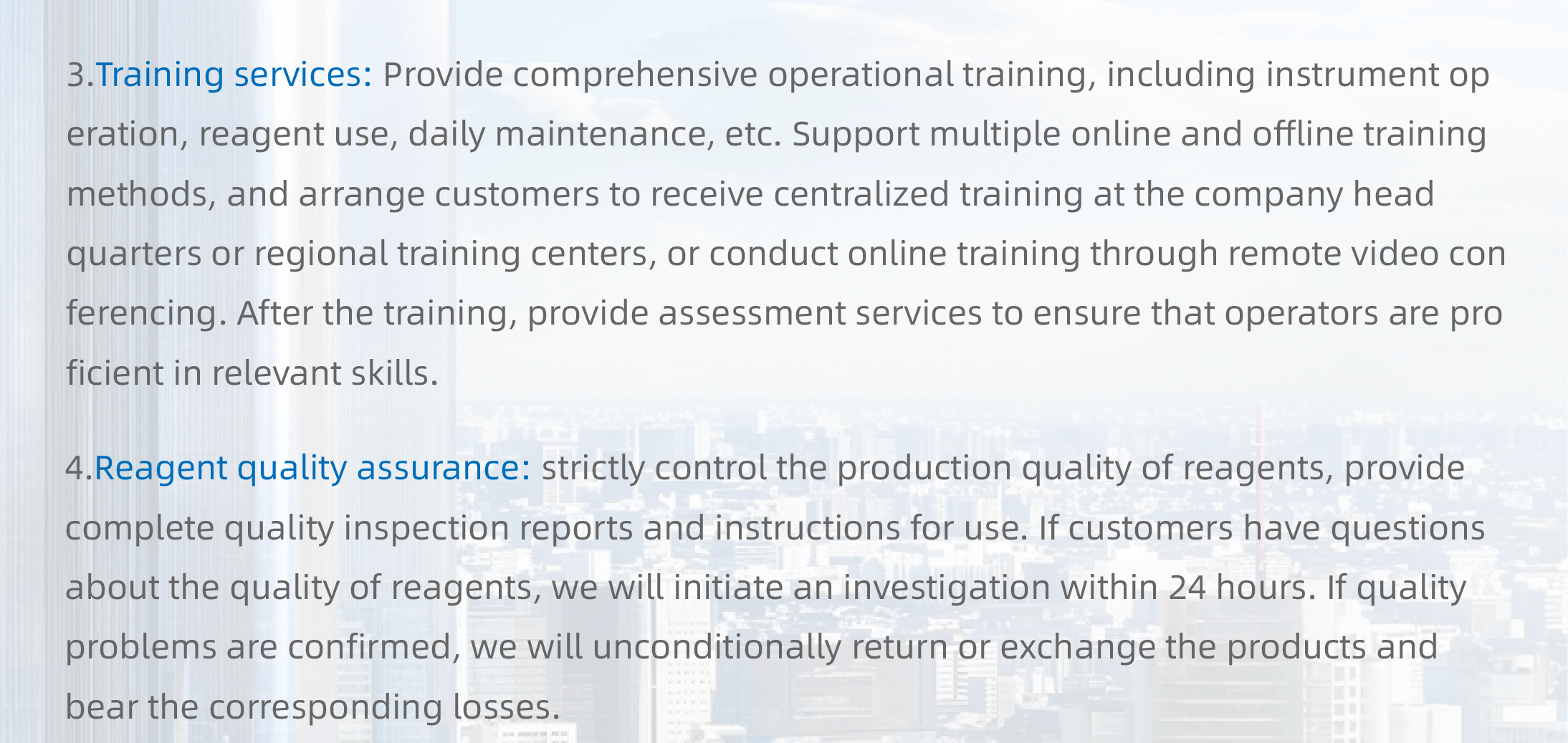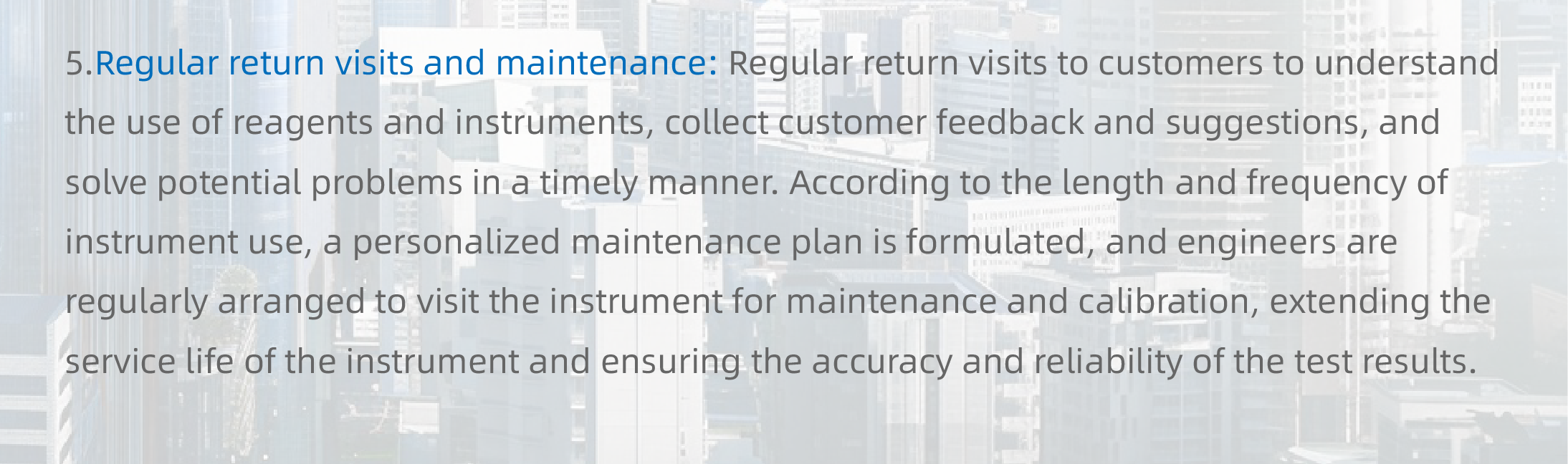-
Home Page
-
About us
Company Profile
More+Guangzhou KOFA Biotechnology Co.,Ltd. was founded in 2004, headquartered in Guangzhou Sino-Singapore Knowledge City. It is a national high-tech enterprise focusing on the research and development, manufacturing, sales and service of in vitro diagnostic reagents and instruments (IVD). The company has always adhered to the strategy of independent intellectual property rights, independent innovation and independent brand, and has established a biochemical immunoassay assembly line platform, a chemiluminescence detection platform, a fluorescent immunochromatography platform, and a biochemical diagnostic technology platform. It has obtained more than 200 registration certificates, and its detection series covers liver and kidney function, cardiovascular disease, blood lipids, diabetes, genetic diseases, tumors, thyroid function and other fields, and is widely used in medical institutions and third-party testing centers at all levels across the country.

-
News Center
Micro Analyzer II
Compared with traditional IVD products, POCT has three major advantages: short test time, wide detection space, and easy operation. It can meet the needs of fast and timely testing, and has become a revolutionary and rapidly developing sub field in the IV
More+
-
Products
-
Service Support
Service Value
More+KOFA has always upheld the philosophy of “Technology Benefiting All” and has remained steadfast in its commitment to delivering high-quality products and exceptional technical services to customers over the years. Backed by a strong technical support team, we provide professional product consultation, reagent optimization, and comprehensive after-sales services to promptly address any technical issues our customers may encounter during product use.

-
Contact us